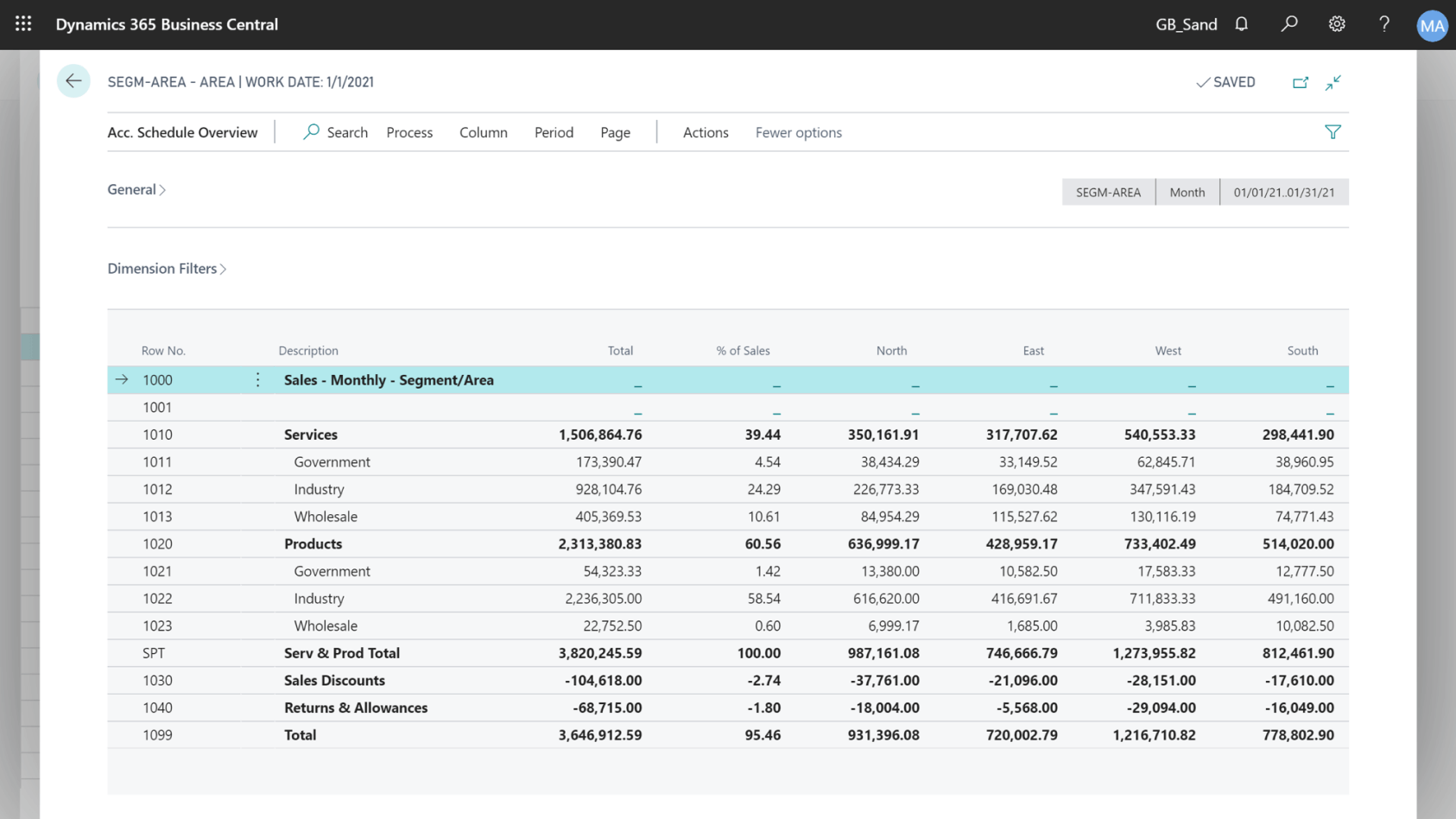Business Central
User Licenses in Business Central Explained
In this blog post, we'll explain what types of user licenses we are offering in our pricing plans,...
Business Central
Navision is now Business Central
If you're familiar with Microsoft's ERP software, the name 'Navision' probably rings a bell as...